Editor's review
This is an easy to use drawing package that is specialized for flowcharting and org charting. It features color and font support, multi symbol and border styles and auto routing of lines in multiple styles. Multiple document support, drag and drop objects between documents.
Pros: Chartist is an interactive flowcharting application. With Chartist you can create, edit, and print flow charts, organization charts, or other charts that use similar components.
The drawing in the application can be several pages long and wide. The pages are marked on the grid that is used as a guide for drawing the flowchart and the organization chart objects. One such drawing may include up to 4000 objects/symbols. These objects are essentially polygon objects with text inside them. Fonts can be chosen and multiple fonts can be used for the text annotations inside a symbol. Lines may be drawn between symbols. The lines are routed automatically, with guidance from the user as to symbol entry and exit points. Lines may be drawn with or without arrowheads, in different thicknesses, with solid, dotted or dashed pen styles, and with three different routing styles (straight, curved, square turns). When symbols are moved around the document, lines connected to symbols get rerouted as necessary and get redrawn. Text labels can be attached to lines.
Charts produced in the application can be imported into other documents via the Windows clipboard, provided of course that the target application is able to understand clipboard bitmaps and metafile pictures. Live linking between more than one document is possible through the Windows OLE method. That way documents can have embedded charts created by the chartist that remains current even as changes are made to the cart.
Data can be dragged and dropped from one chart to another or via the clipboard. Page setting in the drawing area reflect the settings for printer page thus what you see is what would get printed.
Cons: No obvious problems noticed.
Overall: Quite well organized package with a simple interface that is easy to learn. This is a 4 star capable application.


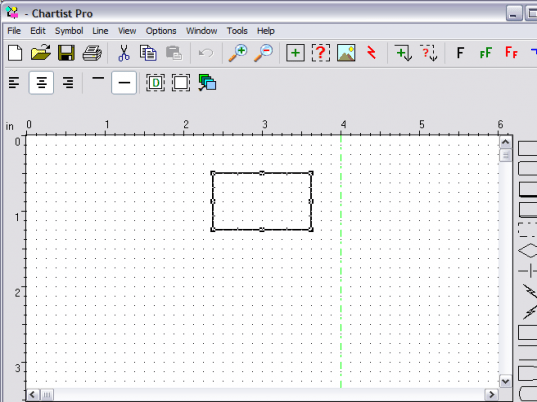
User comments